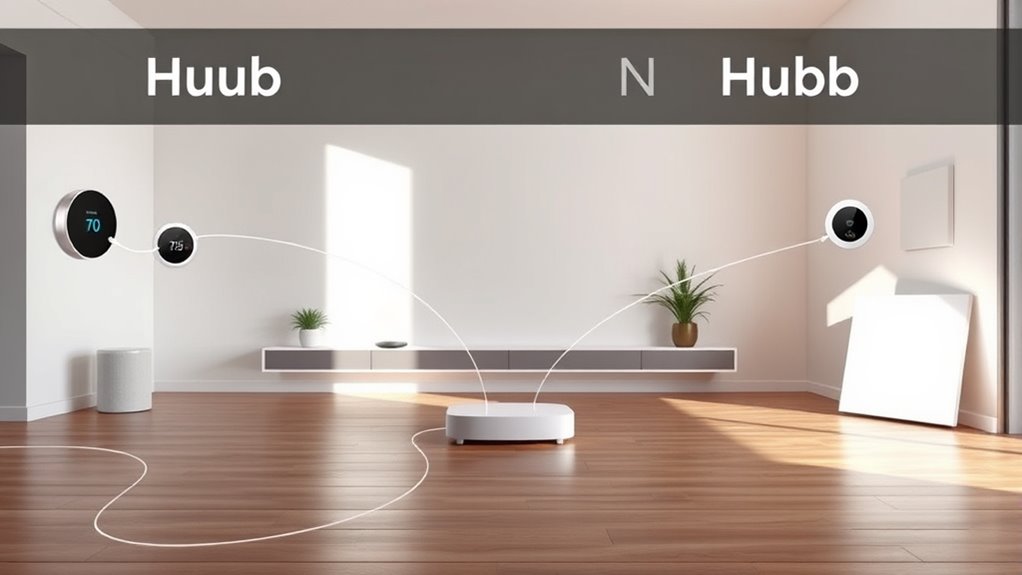Deciding between a hub or no-hub setup depends on your priorities. A hub simplifies management, boosts automation, and improves responsiveness, making your smart home easier to control overall. However, it adds hardware and creates a single point of failure. Going hubless offers flexibility and scalability but can become complex to manage with multiple apps. If you want a streamlined, reliable system, a hub might be best; if you’re tech-savvy, no-hub could work. For more tips, keep exploring your options.
Key Takeaways
- Use a hub for centralized control, easier automation, and improved responsiveness in larger or complex smart home setups.
- Choose hubless if you prefer flexibility, scalability, and avoiding additional hardware costs.
- Consider future expansion; hubs simplify managing multiple devices and protocols as your smart home grows.
- Be aware that hubs create a single point of failure, while hubless systems rely on multiple device apps and direct connections.
- Match your choice to your comfort level with technology, desired convenience, and specific device compatibility.

Deciding whether to have a hub or go hubless can substantially impact your network’s performance and flexibility. If you opt for a hub, you’re choosing a central device that connects all your smart gadgets, managing communication and control from a single point. This setup often simplifies your network, making it easier to monitor and troubleshoot. However, it can also introduce a single point of failure; if the hub encounters issues, your entire smart home might become unresponsive. On the other hand, going hubless means each device communicates directly with your Wi-Fi or Zigbee/Z-Wave network, creating a more decentralized system. This approach reduces dependency on a single device but can lead to increased complexity as you add more gadgets, since each one might need individual setup or separate apps.
Your choice depends on how you prioritize ease of use versus scalability. With a hub, you typically get a user-friendly app that consolidates control over all devices, making automation simpler. For example, a smart hub like Samsung SmartThings or Hubitat can integrate multiple protocols, allowing you to set routines that involve lights, locks, sensors, and thermostats through a single interface. If you prefer a straightforward setup and don’t plan on expanding your system much, a hub could be the better option. It also tends to improve responsiveness because the hub manages device communication, reducing lag and ensuring commands are reliably executed.
A smart hub simplifies automation with a single app, improving responsiveness and device management.
Going hubless might appeal if you want more flexibility or prefer to avoid buying an additional device. Many smart devices now connect directly to your Wi-Fi or use protocols like Zigbee and Z-Wave without a hub, especially if they support app-based control. This can be advantageous if you’re tech-savvy and comfortable managing multiple apps or if you plan to add only a few devices. Keep in mind, though, that as your smart home grows, managing multiple apps and devices can become cumbersome. You might encounter compatibility issues, or some devices may not integrate seamlessly, requiring extra configuration.
Ultimately, your decision should align with your comfort level and future plans. If you want a simple, integrated experience and don’t expect to expand much, a hub provides a straightforward solution. If you value customization, scalability, and reducing reliance on a central device, going hubless offers flexibility, albeit with potentially more complexity. Additionally, the compatibility of devices with your chosen system can influence your decision, ensuring seamless operation and easier management. Whichever route you choose, focus on creating a system that’s reliable, easy to control, and fits your lifestyle. That way, you’ll enjoy a smarter home that genuinely simplifies your daily routines.
Frequently Asked Questions
Can I Add Devices to My Smart Home Without a Hub?
Yes, you can add devices to your smart home without a hub. Many smart devices, like smart bulbs, plugs, and cameras, connect directly to your Wi-Fi network, allowing you to control them through a smartphone app. This setup simplifies your system, especially if you’re just starting out. However, keep in mind that without a hub, managing multiple devices may become less streamlined, and compatibility issues could arise.
What Are the Security Risks of Using a Smart Home Hub?
Using a smart home hub can pose security risks if it’s not properly secured. Hackers might exploit vulnerabilities to gain access to your network or devices. To protect yourself, keep your hub’s firmware updated, use strong passwords, and enable two-factor authentication if available. Regularly review device permissions and disconnect unused devices to minimize potential breaches. Staying vigilant helps make certain your smart home remains safe and secure.
How Does a Hub Impact Smart Home Energy Efficiency?
Think of a hub as your smart home’s conductor, orchestrating energy use with precision. By centralizing control, it allows you to optimize device schedules, reduce standby power, and adjust settings based on your routines. This streamlined coordination minimizes waste, saving you energy and money. With a hub, you turn chaos into harmony, ensuring your smart devices work together efficiently for a greener, more cost-effective home.
Are There Compatibility Issues Between Different Smart Home Brands?
Yes, compatibility issues can occur between different smart home brands. You might find some devices don’t work seamlessly together, especially if they use different protocols or standards. To avoid headaches, choose brands that support common platforms like Zigbee, Z-Wave, or Wi-Fi, and check for compatibility before buying. This way, you guarantee your devices integrate smoothly, making your smart home more reliable and easier to control.
Can I Control My Smart Home Remotely Without a Hub?
You can absolutely control your smart home remotely without a hub. In fact, over 60% of smart home users manage their devices via smartphone apps alone. By connecting your devices to Wi-Fi and using compatible apps, you can easily monitor and control your lights, thermostats, and security cameras from anywhere. Just guarantee your devices support remote access, and you’ll enjoy a seamless, hub-free smart home experience.
Conclusion
Ultimately, whether you choose a hub or no hub, your goal remains the same: simplicity, security, and seamless control. A hub streamlines your devices, centralizes your commands, and reduces clutter. Going hubless offers flexibility, independence, and customization. The choice is yours—embrace the path that fits your lifestyle, enhances your home, and empowers your daily routines. Because in the end, a smart home is about making life easier, smarter, and more connected—your way, your rules.