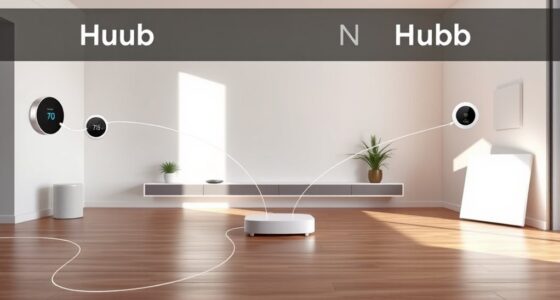To protect your privacy, start by adjusting your video doorbell’s motion detection and privacy zones to exclude private areas or neighbors’ spaces. Secure your footage by enabling two-factor authentication and choosing local storage options when possible. Regularly review and update sharing permissions, disable automatic third-party sharing, and deactivate recording during private times. Keeping your device firmware and apps current is vital for security. Stay vigilant—there’s more to guarantee your privacy stays protected.
Key Takeaways
- Enable two-factor authentication and secure cloud or local storage to protect your footage from unauthorized access.
- Adjust motion detection zones to exclude private or neighboring areas, safeguarding privacy.
- Regularly update device firmware and apps to patch security vulnerabilities.
- Review and revoke sharing permissions to control who accesses your video footage.
- Disable recording or activate privacy modes during private times to prevent unintended captures.

As smart home technology becomes more popular, privacy concerns around video doorbells have also grown. While these devices offer increased security and convenience, they can also open the door to potential privacy breaches if not configured properly. It’s vital to be proactive about your settings to guarantee your home remains private and secure. The first step you should take is reviewing the camera’s recording and sharing options. Many video doorbells automatically upload footage to cloud servers, which could be accessed by others if your account isn’t secured. Make sure to enable two-factor authentication on your account to add an extra layer of security. This way, even if someone manages to steal your password, they still won’t be able to access your footage without the second verification step.
Next, consider adjusting your camera’s motion detection zones. Most video doorbells let you specify areas where motion triggers recording or alerts. By narrowing these zones, you prevent the camera from capturing irrelevant or private areas, like neighboring yards or public sidewalks. This not only protects your neighbors’ privacy but also reduces unnecessary footage storage and alerts. Speaking of storage, review your privacy policy regarding data retention. If your device offers local storage options, such as a microSD card, you might want to opt for that instead of cloud storage, giving you more control over your footage. If cloud storage is necessary, guarantee your subscription plan is secure and that your account settings restrict access to only trusted users.
Another vital setting to change involves sharing permissions. Many devices allow multiple users to access the video feed or control settings. Regularly review who has access and revoke permissions for anyone who no longer needs it. This prevents unauthorized viewing or tampering. You should also disable any features that automatically share footage with third parties unless you explicitly trust them. Additionally, check if your device offers a privacy mode or “sleep” feature. Activating this mode during certain times or when you’re home can prevent recording altogether, giving you peace of mind that your private moments aren’t being captured unintentionally.
Furthermore, understanding the role of necessary cookies and other cookie categories can help you be aware of how your data is being managed across related smart home applications and devices. Finally, stay updated with firmware and app updates. Manufacturers often release security patches that fix vulnerabilities, so keeping your device current is essential. By taking these steps today, you greatly reduce the risk of privacy breaches and guarantee your video doorbell works for your security without compromising your privacy. Protecting your home starts with understanding and adjusting your device’s settings—don’t wait until an incident occurs to take control of your privacy.
Frequently Asked Questions
Can I Disable Video Recording During Certain Hours?
Yes, you can disable video recording during specific hours. Most video doorbells have scheduled settings that let you set active and inactive periods. You simply access the app, navigate to the recording or privacy settings, and choose the times you’d like recordings to pause. This way, you maintain privacy during certain hours, like overnight or when you’re home, ensuring your doorbell only records when you want it to.
How Do I Prevent Unauthorized Access to My Doorbell Settings?
To keep your doorbell settings under your gentle watch, start by creating a strong, unique password and enable two-factor authentication if available. Regularly update your device’s firmware to patch any hidden vulnerabilities. Limit access by managing user permissions carefully, and consider disconnecting remote access when you don’t need it. These simple steps act like a cozy lock on your digital doorstep, ensuring only you control who enters your virtual space.
Are There Options to Limit Data Sharing With Third Parties?
Yes, you can limit data sharing with third parties. Check your doorbell’s privacy settings and disable any options that allow data sharing or analytics. Review the privacy policies of your device’s manufacturer to understand what data is collected and shared. Opt out of marketing communications if available. Regularly update your firmware to guarantee security features are current, and consider using a separate network for your smart devices to reduce risks.
What Are the Best Practices for Securing Wi-Fi Connections?
A stitch in time saves nine, so securing your Wi-Fi is essential. Change default passwords to strong, unique ones, and enable WPA3 encryption if available. Keep your router’s firmware updated to patch vulnerabilities. Disable remote management and guest networks if you don’t need them. Use a VPN for added security, and regularly review connected devices. These steps lock the digital door and keep your privacy safe from prying eyes.
Can I Set Different Privacy Modes for Different Users?
Yes, you can set different privacy modes for different users. Most smart doorbells allow you to customize permissions, so you control who can view live feeds or recordings. You simply need to access the app’s user management settings, then assign roles or permissions accordingly. This way, you can give trusted family members full access, while limiting others to basic notifications, ensuring your privacy preferences are maintained for each user.
Conclusion
By adjusting your video doorbell’s privacy settings, you protect your home, your privacy, and your peace of mind. You prevent unauthorized access, you control your data, and you set clear boundaries. You stay secure, you stay aware, and you stay in control. Taking these steps today isn’t just about technology—it’s about safeguarding what matters most. Change your settings now, and create a safer, more private home environment for yourself and your loved ones.